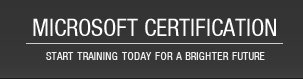|
|
|
| |
|
This course explains techniques for accessing heterogeneous data using linked servers, ad hoc queries, and pass-through queries, and shows users how to retrieve and write data using XML.
Objectives:
- Create a linked server
- Create ad hoc and pass-through queries
- Set up the SQL Server to return XML results
- Request, retrieve, and parse XML data
Topics:
- Linked servers
- Ad hoc queries
- Pass-through queries
- XML and Internet Information Services (IIS)
- The FOR XML clause
- The OPENXML statement
|
|
P500+ Processor, 128MB of RAM; Windows 2000, 2003, XP, Minimum screen resolution 800x600, Internet Explorer 5.5 or higher; Windows Media Player 9.0 or higher; Flash 8.0 or higher; 56K minimum connection; broadband (256 kpbs or higher) connection recommended; Javascript, DHTML and cookies enabled; Sound card with speakers or headphones strongly recommended.
|
|
Product names mentioned in this catalog may be trademarks/servicemarks or registered trademarks/servicemarks of their respective companies and are hereby acknowledged. All product names that are known to be trademarks or service marks have been appropriately capitalized. Use of a name in this catalog is for identification purposes only, and should not be regarded as affecting the validity of any trademark or service mark, or as suggesting any affiliation between IT Certification, Inc. and the trademark/servicemark proprietor.
|
Copyright © 2008 IT Certification. All rights reserved.
|
| |
| |
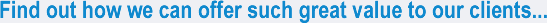
By contact us today we will show you how to;
- Start with a no-obligation free trial
- Instantly improve your value in the workplace and to customers
- Accelerate your study time with your existing knwoledge
- Use our easy to follow, simulation based courseware.
- Pass your exams, Guaranteed!
We have trained course advisors that will assist you in finding the right course. Assessing your current skills and showing you how our training will help you reach your career goals. Find out how our system works and will benefit you immediatly, and how you can get started today on a free trial!

Complete your details in the form below and we will show you exactly how our online training and careers system works.
|
| |
|
Microsoft Certification © 2008.
Please Note: We are not Microsoft. We are a training company that provides training materials and classes to gain your Microsoft certification. |