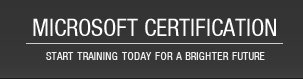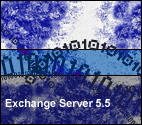|
|
|
| |
|
This series is designed to help users prepare for the MCSE 70-081 examination, Implementing and Supporting Microsoft Exchange Server 5.5. It covers planning strategies in detail, including planning for installation, migration, backup, administration, and security. The installation and configuration process is explored in detail. Management of folders, backup and restore, and Exchange Server utilities are discussed, along with performance monitoring, system troubleshooting, and mail connectivity.
Certification:
Audience:
This series is for anyone preparing for the MCSE Implementing and Supporting Microsoft Exchange Server 5.5 Exam 70-081 or anyone who wants to learn how to administer Exchange Server.
Features:
- Exercises allow learners to practice in the actual application being studied.
- A file containing the text of the exercises.
- Simulations teach learners to perform specific tasks in applications through guided, multi-step exercises.
- A glossary provides a reference for definitions of unfamiliar terms.
|
9 items
|
|
|
4.0 hour(s)
|
x51c01
|
|
|
5.0 hour(s)
|
x51c02
|
|
|
5.0 hour(s)
|
x51c03
|
|
|
6.0 hour(s)
|
x51c04
|
|
|
4.0 hour(s)
|
x51c05
|
|
|
5.0 hour(s)
|
x51c06
|
|
|
3.0 hour(s)
|
x51c07
|
|
|
4.0 hour(s)
|
x51c08
|
|
|
4.0 hour(s)
|
x51c09
|
Copyright © 2008 IT Certification. All rights reserved.
|
| |
| |
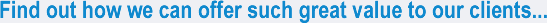
By contact us today we will show you how to;
- Start with a no-obligation free trial
- Instantly improve your value in the workplace and to customers
- Accelerate your study time with your existing knwoledge
- Use our easy to follow, simulation based courseware.
- Pass your exams, Guaranteed!
We have trained course advisors that will assist you in finding the right course. Assessing your current skills and showing you how our training will help you reach your career goals. Find out how our system works and will benefit you immediatly, and how you can get started today on a free trial!

Complete your details in the form below and we will show you exactly how our online training and careers system works.
|
| |
|
Microsoft Certification © 2008.
Please Note: We are not Microsoft. We are a training company that provides training materials and classes to gain your Microsoft certification. |