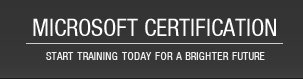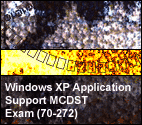|
|
|
| |
|
This series explains how to support users and troubleshoot desktop applications on a Windows XP operating system. Courses in this series cover configuring and troubleshooting both applications and connectivity, as well as resolving usability issues and configuring application security.
Certification:
The test that this series prepares students to take is a part of earning Microsoft Certified Professional (MCP) status and the Microsoft Certified Desktop Support Technician (MCDST) on Microsoft Windows XP certification.
Audience:
This series is for anyone preparing for the Supporting Users and Troubleshooting Desktop Applications on a Microsoft Windows XP Operating System MCDST 70-272 exam, or for anyone who wants to learn more about troubleshooting applications on Windows XP.
Features:
- A glossary provides a reference for definitions of unfamiliar terms.
- A skill assessment generates a customized learning path based on the results of a pre-test.
|
5 items
|
|
|
3.0 hour(s)
|
xpap01
|
|
|
3.0 hour(s)
|
xpap02
|
|
|
2.0 hour(s)
|
xpap03
|
|
|
3.0 hour(s)
|
xpap04
|
|
|
2.0 hour(s)
|
xpap05
|
Copyright © 2008 IT Certification. All rights reserved.
|
| |
| |
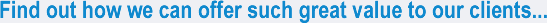
By contact us today we will show you how to;
- Start with a no-obligation free trial
- Instantly improve your value in the workplace and to customers
- Accelerate your study time with your existing knwoledge
- Use our easy to follow, simulation based courseware.
- Pass your exams, Guaranteed!
We have trained course advisors that will assist you in finding the right course. Assessing your current skills and showing you how our training will help you reach your career goals. Find out how our system works and will benefit you immediatly, and how you can get started today on a free trial!

Complete your details in the form below and we will show you exactly how our online training and careers system works.
|
| |
|
Microsoft Certification © 2008.
Please Note: We are not Microsoft. We are a training company that provides training materials and classes to gain your Microsoft certification. |