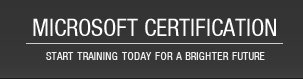|
The Windows Server 2003 Administration MCSA/MCSE 70-290 series is designed to help learners prepare for Microsoft exam number 70-290: Managing and Maintaining a Windows Server 2003 Environment. This series explains how to license, install, and configure Windows Server 2003. Learners are taught how to manage disks and server hardware, how to configure and control resource access, and how to manage Terminal Services and Web services. In addition, the series of courses covers how to use server management tools and how to monitor performance and security. Finally, learners are taught how to create and implement a disaster recovery plan. Courses in this series introduce learners to graphical tools and command-line utilities for managing users, groups, workstations, and server hardware.
Certification:
The tests that this series prepares students to take are a part of earning Microsoft Certified Professional (MCP) status and the Microsoft Certified Systems Administrator (MCSA) on Windows Server 2003, Microsoft Certified Systems Engineer (MCSE) on Windows Server 2003, and Microsoft Certified Database Administrator (MCDBA) on Microsoft SQL Server 2000 certifications.
Audience:
This series is for anyone preparing for the MCSE/MCSA exam 70-290, or for anyone who wants an introduction to using Microsoft Windows 2003 Server in the enterprise.
Features:
- Show Me Hows allow learners to access instructional demonstrations from all courses in the series.
- Simulations teach learners to perform specific tasks in applications through guided, multi-step exercises.
- Activities allow learners to apply course concepts in an interactive questioning environment.
- Exercises allow learners to practice in the actual application being studied.
- A Course Topics list contains active hyperlinks, permitting quick access to specific topics.
- Find-A-Word allows learners to look up an unfamiliar term in the Glossary, on the Web, or in a dictionary. In addition, it lets them find other occurrences of the term in the same course.
- Search text enables learners to rapidly search all text within a course to easily retrieve information required.
- Courses challenge the learner with a variety of question formats, including multi-step simulations, true/false, multiple choice, and fill-in-the-blank.
- A skill assessment generates a customized learning path based on the results of a pre-test.
- A glossary provides a reference for definitions of unfamiliar terms.
- Bookmarking tracks the learner's progress in a course.
|
12 items
|